Digital Membership Card
As a 2025 member, we highly recommend the use of your digital membership card because it is the fastest way to scan into your chosen games.
How to use your membership
To use your digital card you first need to download the Western Bulldogs App. Follow the instructions below for your preferred mobile device.


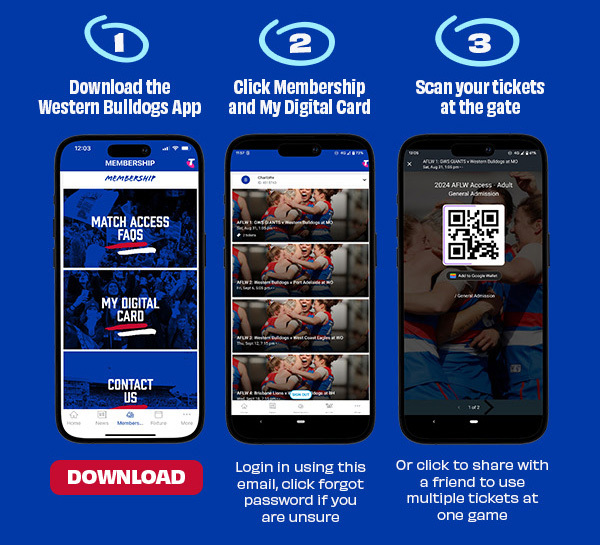
Logging into the App
When you first download the app, it will ask you to log in. If you skipped this step, just head to the navigation menu and click My Card. We recommend staying logged in to receive exclusive member updates, so don't forget to check the Remember Me option when logging in!
Once logged in, go to My Card to view all upcoming Western Bulldogs home games, including gate opening times. Before game day, save your ticket to your phone’s digital wallet for quick and easy access.
Having Trouble with the App?
If you're having issues accessing your digital card, you can still save your tickets through a mobile browser. Log in to your Western Bulldogs Membership account, go to My Events, and select the game you want to attend.
Using your Physical Card
You can scan your physical card at any Western Bulldogs game until you've used all your entitlements. We still recommend downloading your digital card as a backup in case you forget your physical card.
Membership cards may look different depending on your membership type, with some showing specific entitlements. For example, in 2024, a Tom Liberatore card indicated Social Club Access. Check back in 2025 to see who will feature on each card!


