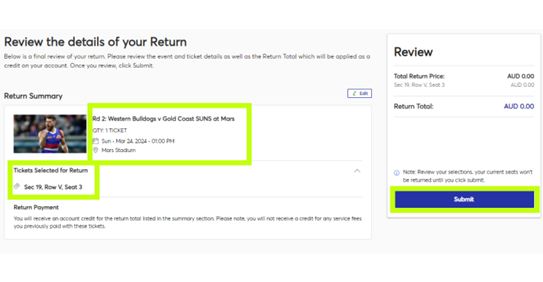How to return your seat
STEP 1
Click the link below and log into your MyBulldogs account
Link: am.ticketmaster.com/bulldogs/
STEP 2
Click "Manage Tickets"
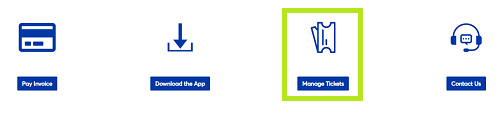
STEP 3
Select the game you are unable to attend.
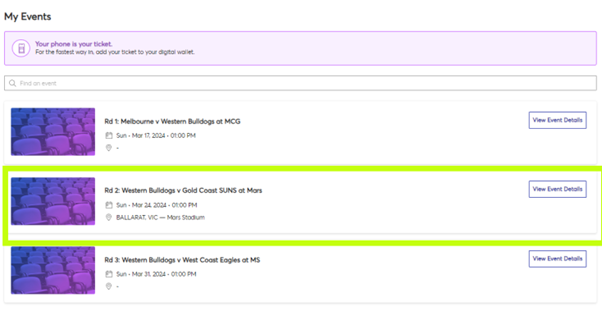
STEP 4
Select the "Return" button above the game you have selected.
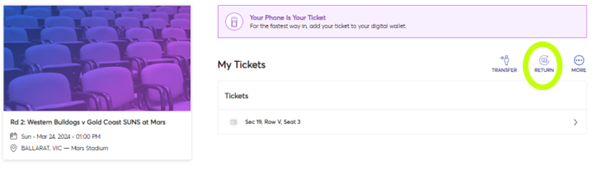
STEP 5
Select the seat or seats you would like to return for someone else to purchase only for the game listed on the left. Once finished, click continue in the bottom right corner.
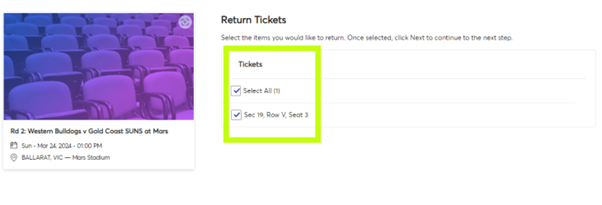
STEP 6
Select the reason for return, then click continue down the bottom
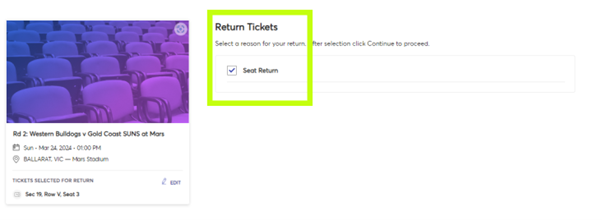
STEP 7
Review the details of your return, check the game and seat/s you are returning are correct, then select Submit.